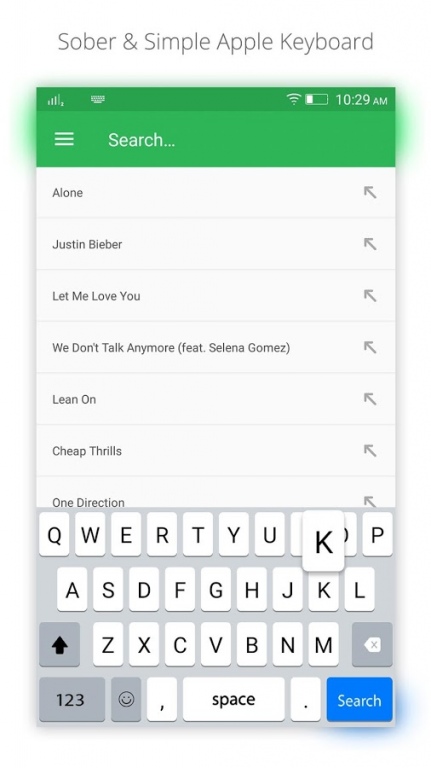iKeyboard - Apple Keyboard 1.0
Free Version
Publisher Description
The Apple Keyboard is a cool, fast, smart keyboard for Android smart phones. It's the best smart keyboard for Android for fast SMS, chat, text and email. Try it right now.
iKeyboard - Apple Keyboard is a Smart Keyboard app that help you to experience the Keyboard Emoji on Phone 6s. This keyboard is designed with Phone7,phone7s Keybord flat style. The style of this is re-customized. You can use this keyboard to replace your default keyboard and same function like your normal keyboard.
The best GO keyboard themes are here. Our keyboard themes are very well designed and can be used in ALL social and communication apps!
Are you the kind of person with a healthy style of life? Or maybe you just love fruits! Either way, you are going to love Apple Keyboard for the way is going to change your smartphone look! Download it NOW for FREE! :)
it is an flat style theme keyboard that support to input emoji in everywhere(like in Facebook/Twitter), you can see the beautiful flat style keyboard UI and input emoji very convenient, if you need more keyboard Theme, Please install Keyboard Theme Manager app.
Feature:
- Flat white style keyboard UI.
- Custom keyboard font.
- Gesture slide input.
- Input Emoji in any apps, only first page of each type in free version.
- Support the suggestion of English/French/Italian/Spanish input.
- Support too much keyboard themes.
About iKeyboard - Apple Keyboard
iKeyboard - Apple Keyboard is a free app for Android published in the PIMS & Calendars list of apps, part of Business.
The company that develops iKeyboard - Apple Keyboard is App Alert. The latest version released by its developer is 1.0.
To install iKeyboard - Apple Keyboard on your Android device, just click the green Continue To App button above to start the installation process. The app is listed on our website since 2017-01-02 and was downloaded 5 times. We have already checked if the download link is safe, however for your own protection we recommend that you scan the downloaded app with your antivirus. Your antivirus may detect the iKeyboard - Apple Keyboard as malware as malware if the download link to appalert.applekeyboard.ioskeyboard is broken.
How to install iKeyboard - Apple Keyboard on your Android device:
- Click on the Continue To App button on our website. This will redirect you to Google Play.
- Once the iKeyboard - Apple Keyboard is shown in the Google Play listing of your Android device, you can start its download and installation. Tap on the Install button located below the search bar and to the right of the app icon.
- A pop-up window with the permissions required by iKeyboard - Apple Keyboard will be shown. Click on Accept to continue the process.
- iKeyboard - Apple Keyboard will be downloaded onto your device, displaying a progress. Once the download completes, the installation will start and you'll get a notification after the installation is finished.